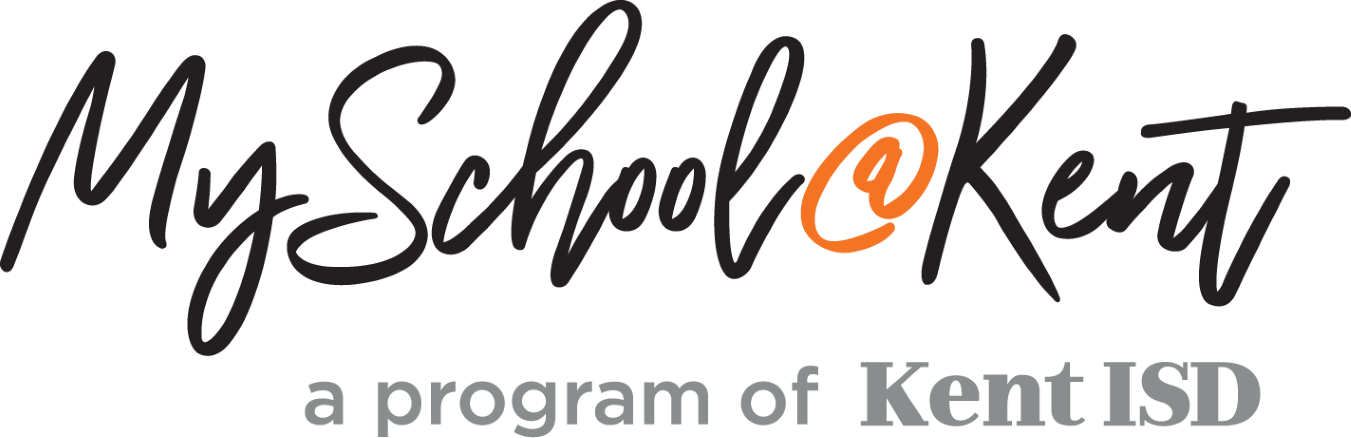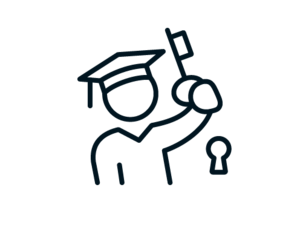How to Enroll
Interested in attending MySchool@Kent during the school year? Follow these steps to get enrolled!
Step 1: Talk to your School Counselor or Administrator
- If you'd like to explore the options available from this program meet with your current high school counselor (in your district of residence) and ask the counselor to assist you.
- Complete the "Am I Ready?" questionnaire
- Look at your long term goals, plans, and needs
- Discuss transportation options with your high school counselor and family
Step 2: School Counselor Submits Online Enrollment Referral
Your sending school counselor:
- Selects classes and submits online enrollment
- Your counselor will email transcripts, 504 plans, and Emergency Medical Plans to our counselor, Deborah VanDyke
For students who have an IEP, sending school teacher consultant:
- Schedules meeting to update IEP
- Send an email to:
- High school students - Tamara Cnossen
- Middle school students - Mari Price
Step 3: Parent Schedules an Intake Appointment
You will attend the intake appointment with your parent.
Step 4: Student Attends Orientation
Referral, intake appointment, permission forms, and medical emergency forms must be completed before a student may attend orientation.
- In person orientations take place on Wednesdays. You will receive an invite via email.
- Plan to stay the whole time.
- Bring your driver's license and plate number if you will need a parking permit.
High School & Middle School - Personalized
MySchool@Kent combines new ways of learning, with the best part of school - the caring relationships. We take instruction and coursework online with a laptop/wireless card for learning anywhere. Plus, you'll experience just-in-time learning, tutoring, and group discussions in our café-style face-to-face learning labs.